









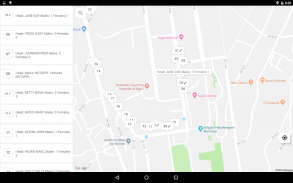











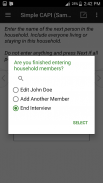




CSEntry CSPro Data Entry

Description of CSEntry CSPro Data Entry
CSEntry is a data collection application designed for survey and census data entry, part of the Census and Survey Processing System (CSPro) suite. This application is specifically intended for use on Android devices, allowing users to efficiently conduct computer-assisted personal interviews (CAPI). Users can download CSEntry to leverage its capabilities for collecting data in various research contexts.
The primary purpose of CSEntry is to facilitate the creation and management of surveys. Users can design and test questionnaires using CSPro on Windows before deploying them on Android devices. This flexibility is beneficial for organizations that need to gather data in diverse settings, ensuring that surveys are tailored to specific research needs.
CSEntry enables seamless data collection on both Android and Windows platforms. This cross-platform compatibility allows users to switch between devices without losing progress or data integrity. The application supports offline functionality, ensuring that data can be collected even in areas with limited internet access.
An innovative aspect of CSEntry is its ability to display interactive maps. Users can utilize these maps in both online and offline modes, which enhances the contextual understanding of the data being collected. This feature is particularly useful for surveys that require geographic considerations, allowing researchers to visualize data collection areas effectively.
Data synchronization is another critical feature of CSEntry. The application can automatically sync questionnaires and collected data using various methods, including CSWeb, Bluetooth, Dropbox, or FTP. This ensures that data is consistently updated and accessible across different devices, streamlining the workflow for data collectors.
Exporting data is made straightforward with CSEntry. The application allows users to export collected data into various formats, including Excel, Stata, and SPSS, facilitating further analysis and reporting. This feature is essential for researchers who need to analyze data using different statistical tools or share findings with stakeholders.
CSEntry includes robust features designed specifically for survey data collection. It supports skip patterns, enabling users to create dynamic questionnaires that adapt based on previous responses. This functionality helps reduce respondent burden and enhances the overall data quality.
Error and consistency checking are integral components of the application. CSEntry provides users with tools to identify and correct mistakes during data collection, ensuring that the information gathered is accurate and reliable. This feature is particularly important in research contexts where data integrity is paramount.
The application supports the creation of rosters, which allow for blocks of repeating questions. This is particularly useful for surveys that require information about multiple subjects or items, streamlining the data collection process and reducing redundancy in questionnaire design.
For panel surveys, CSEntry can utilize reference files, which enable researchers to maintain continuity in data collection over time. This feature is beneficial for longitudinal studies where tracking changes in the same subjects is essential.
CSEntry also caters to diverse audiences by offering multiple language support. This inclusivity ensures that researchers can conduct surveys in various linguistic contexts, making the application suitable for international research efforts.
Implementing complex logic in questionnaires is achievable through the CSPro programming language. This capability allows advanced users to customize their surveys extensively, tailoring them to meet specific research objectives without compromising on functionality.
CSEntry is a versatile tool that enhances the efficiency of data collection processes. Its combination of interactive mapping, data synchronization, and robust error checking contributes to a streamlined experience for researchers. The ability to export data in multiple formats and utilize complex logic further underscores its utility in various research environments.
For those looking to conduct surveys effectively, CSEntry provides a comprehensive suite of features that support the entire data collection workflow. Its design emphasizes usability and flexibility, making it an ideal choice for researchers in diverse fields.
In the realm of data collection applications, CSEntry stands out for its targeted features and cross-platform compatibility. By facilitating the design, collection, and analysis of survey data, it simplifies the research process for users across different sectors.
For more information about CSPro, please visit https://www.census.gov/population/international/software/cspro/.

























